14 Feb Thinking like a cybersecurity expert
Staying safe on the internet isn’t hard, if you browse the right way
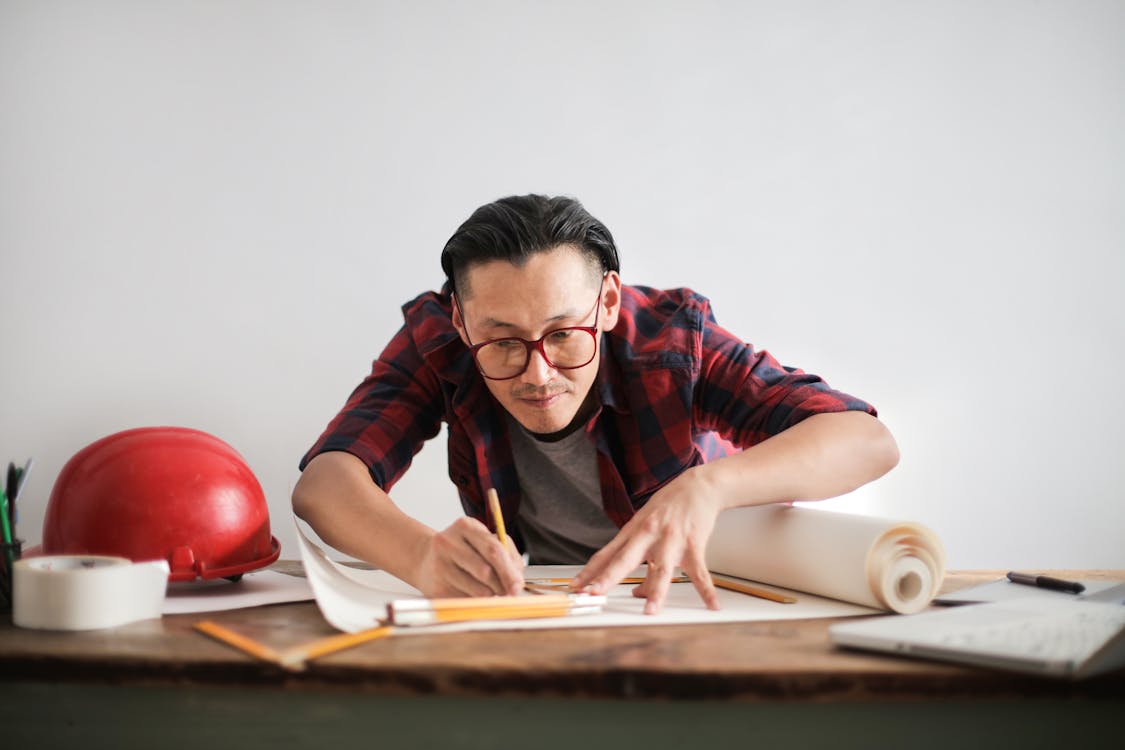
A greater reliance and emphasis on cybersecurity has been placed on the general public. Recommendations from CISA dictate certain good practices. Reliance on remote services means an increase in vulnerabilities. In other words, it’s easy to fall victim to some form of attack.
But while cybersecurity seems like such a grand, complex concept, it’s actually quite easy to navigate. You can think like an expert without the certifications. In fact, an abundance of problems can be avoided with a little extra scrutiny and common sense. Our basic tips will keep you safeguarded from numerous modern-day cyber-attacks. You might not be the next engineer to repel a ransomware attack, but you can certainly safeguard your own data.
The Key “Cybersecurity Safety Tips”
Research is powerful
You don’t have to go on a 3-hour long study crunch to understand cybersecurity. But a bit of research in terms of relevant threats can go a long way. In other words, searching for modern threats and the risks they pose can give you an edge as to what to expect. What are malicious actors using? How do they deploy their malware? Where is it found? It’s essentially like looking up symptoms of an illness.
Avoid what you don’t recognize
“Be wary of strangers” couldn’t be truer on the internet. Though, we do live in interesting times, where generations of elders telling us don’t believe what you see routinely fall victim to social media schema (or otherwise). But that only emphasizes the point more: don’t go near links, messages, or click on unfamiliar emails (those with spam-based addresses or unknown senders).
That goes for everything unusual too. Websites, pop-ups, or things you don’t recognize should either be considered spam or dangerous until proven otherwise. It might seem unnecessary, but letting your guard down for even small instances like what we’ve mentioned are what threat actors rely on the most.
How are those passwords?
Modern browsers like Chrome and Firefox routinely keep tabs on widespread password use since they have auto-storage options. Because of that, you may have been alerted to “compromised logins.” Therefore, the reason you want to have a diverse range of strong logins is for that reason. Remember that website you registered to five years ago? If the login was stolen and you still use a password from that time, anything related to said password is now at risk.
Maintaining a complex login is a simple, easy way to upgrade your personal defenses. The only hassle, of course, is keeping up with it. But, hassle is a strong word in the grand scheme of things, especially when there are plenty of password plugins that track your logins. Also, consider this, what’s more of a hassle, a complex login, or losing hours of time because of an intrusion?
Good passwords also employ a mix of characters. Caps, numbers, and random symbols help avoid falling victim to brute-force attacks or bot guesses.
You aren’t invincible!
I’ve been familiar with good cybersecurity habits and concepts for several years, but not because I’m some leading name in the industry. In fact, it was because of some hard-learned lessons, such as visiting unsafe webzones or clicking an executable because I thought it was safe. Back in the Limewire days, that was an easy trap to fall into.
Despite what I’ve learned, and despite my adoption of safe habits, I’m always at risk, like everyone else. Overconfidence is an insidious thing, meaning I should assume I know every threat from every source. While I’m familiar with how attackers operate and the methods they use, all it takes is one wrong click.
For example? A few years ago, I almost fell for a phishing scheme. It was from a fake PayPal website, and because I use PayPal, I was concerned. Especially considering the contents of the email warned someone was using my account. That played into some realistic concerns: that can happen, after all. It wasn’t until I noticed the web address with the contained hyperlink was suspicious and realized something was off.
What I should have done was actually check my PayPal. But in that moment of panic and alarm, I was nearly a victim. My point being? You’re not invincible to threats, so don’t assume so, no matter your background.
Is anti-virus installed?
It seems like it shouldn’t need to be said, but there are some going without anti-malware solutions on their PC or device(s). If so, it’s a really good idea to change that asap.
There are plenty of free, quality programs to choose from too, like Kaspersky, Avast, and Windows Defender. These catch-all defenses deal with a majority of threats and will alert you if there’s a serious security concern.
Anti-malware apps are even available for mobile devices like smartphones and tablets too, if you need them.
How accessible are your devices, anyway?
By accessible, I don’t mean easy to use, rather how simple is it for anyone to open up your smartphone and sort through its files and apps? If not, you should have a passcode set up and ideally some form of two-factor authentication. But also, knowing where you store your devices is important too. It’s the small, careless things that get us in trouble the most concerning cybersecurity.
Keep the important things updated
All of your important apps and software across any device should be running their latest version. Fortunately, most updates of this nature are automatic. But if you’re not sure, it’s a good idea to double-check. The reason is any outdated software is essentially like a house with the old locks still in place, accessible to anyone with the right key. Hackers use outdated software to sniff out passwords and logins or other sensitive info for later use.
Keep backups handy!
And by backups, I don’t only mean an extra storage space (but those are helpful too). A laptop or similar is handy in a pinch if your main system goes down because of damage, hardware failure, or fell victim to a malware attack. I say this because if you need solutions, the extra device gives you the resource you need to research the problem.
If nothing else, you can still access critical resources while figuring out/replacing the targeted hardware. You’ll thank yourself later, it’s surprising how fast things break down without the net!
Conclusion
Not so bad, right? Thinking like an expert is really a foundation of common sense and basic safety strategies. After all, no expert starts without learning the fundamentals.
You can also get extra help and resources from Bytagig. Contact us today!
-Douglas James
Share this post:
Sorry, the comment form is closed at this time.