
27 Feb Prepping for Downtime: Strategies and What to Know
A Simple Guide to the Updated NIST 2.0 Cybersecurity Framework
Staying ahead of threats is a challenge for organizations of all sizes. Reported global security incidents grew between February and March of 2024. They increased by 69.8%. It&rsqu
10 Easy Steps to Building a Culture of Cyber Awareness
Cyberattacks are a constant threat in today’s digital world. Phishing emails, malware downloads, and data breaches. They can cripple businesses and devastate personal lives.
Hot off the Digital Presses… Learn About Microsoft Copilot for Finance
Microsoft Copilot has been heading up the business AI charge. It’s used in Word, Excel, Edge, Windows, and more. This genAI-powered app is also showing up in various function
CrowdStrike Bugged Update Causes Serious IT Problems
CrowdStrike update was massive without these checks, resulting in tumultuous systemic failures. Adequately, it’s one of the worst cyber and IT failures in history. In the lat
Business Losing Money Because Employees Can’t Use Tech?
Yes! You can end up losing money simply because employees can’t use tech. Shiny new tech can be exciting! It promises increased efficiency, happier employees, and a competiti
Why Continuous Cybersecurity Monitoring is a Must
What are the risks of neglecting continuous cybersecurity monitoring? Imagine this: you leave your house for vacation. You live in a shady neighborhood but feel confident your lock

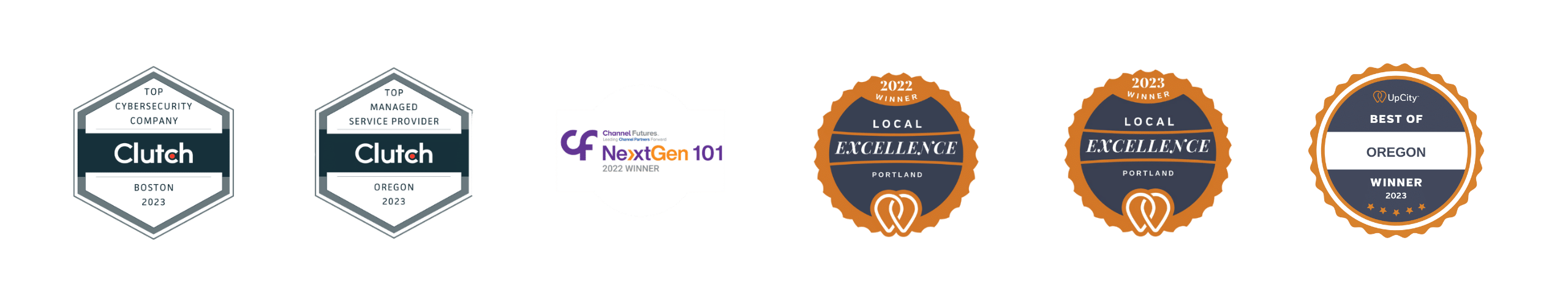






Sorry, the comment form is closed at this time.