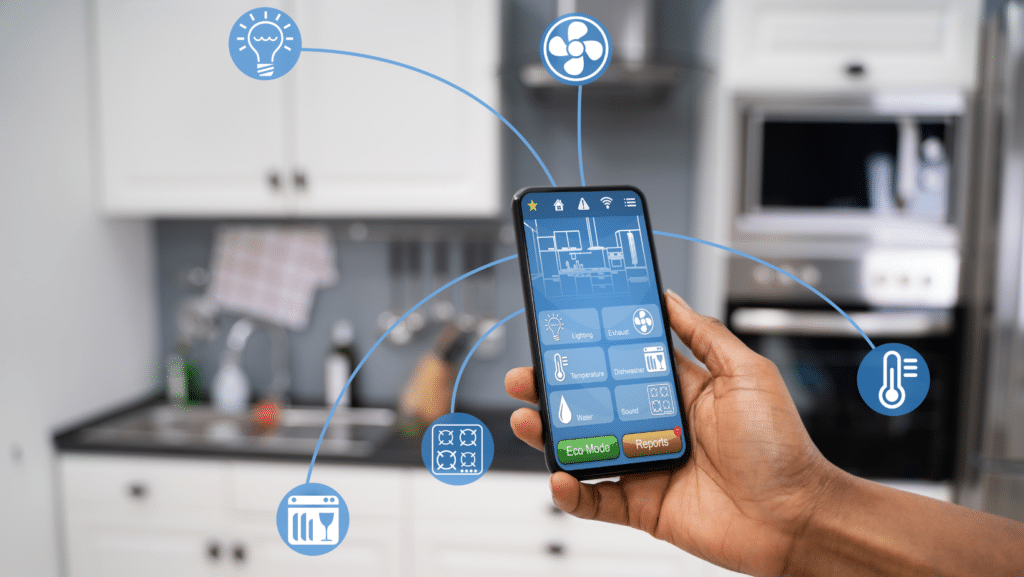
19 Oct Need some new cybersecurity rules? Try these
When a cyberattack is successful, it’s a no-win scenario. From lost files, corrupted data, encrypted information, even total loss of a system, there’s nothing fun about a hack. Whether this resulted from malware or a phishing attack is aside from the point: you need rules and a plan for how to proceed. Professional or personal, we always need a plan of action in case the worst happens.
System loss as a result of something malicious is an emotional rollercoaster, but with some sound thinking, you can get through the worst of it.
For an organization
In the event of a hack or cyber breach, it’s tempting to explain the cause. But in reality, breach events occur from something quite normal. Human error tends to be the culprit, honest mistakes are made when not catching phishing attempts (or similar).
But truthfully, that’s not necessary. Simple, practical advice is best. Not every worker needs a rundown of how an attack occurred or what it entailed. With that said, here are some of the same practical rules to follow.
There’s no need to panic
Fear is the enemy, as some say. In a stressful time after a hack incident, it’s natural to feel panicked, frightened, and overwhelmed. But emotional triggers like this are precisely what hackers and malware gangs look for, in hopes to prompt an impulsive response instead of logical action. You need to know what your options are and what the full level of damage is before proceeding.
There may be no infection at all. A method hackers and threat actors eagerly use is emotional manipulation. When you encounter a problem, it’s natural to want to fix it as soon as possible. But clicking on a link or following the “directions” of a dangerous message leads to trouble. So no matter what, don’t react. Take a moment to assess the problem.
Attachments or links? No thanks
Again, don’t go near attachments or links in a message you deem suspicious. An enterprise can also utilize a “zero trust” policy, where interacting with a message only occurs after proper confirmation of an authorized sender.
In messages with dangerous files, hackers are likely to send along attachments cloaked as benign Word docs or PDFs. In the earlier net days, viruses were raw executables you would mistakenly download and run.
Also, pay attention to what the messages are implying. There’s a mistaken purchase, an accounting error, “you will be charged x by y,” or even something that looks like it’s from a system administrator. Always double-check before interacting. In other words, look before you leap.
A good way to check is your official accounts associated with whatever the phishing attempt involves. Bank account error? Check your actual bank account. Problems with Amazon? Double-check the vendor’s website.
Expensive doesn’t mean good
You can only protect yourself if you’ve got the best, priciest software model and anti-virus service.
Except that’s wrong.
Now, it’s good for larger organizations to take advantage of vendor services that can give them network visibility and tools to enhance their cybersecurity posture. But even then, investing in expensive options does not guarantee safety, nor is it necessary.
The same applies to standard anti-malware services and options.
These days, the baked-in solutions arriving with most operating systems are good at defending users from a majority of threats. It’s why hackers put so much emphasis on social engineering. They’re trying to get around the security protocols and systems instead of directly attempting to break them.
Need better passwords? Try a password manager
Strong logins aren’t the perfect solution to modern security woes, but they’re a great start. Most, however, don’t keep a list of dynamic logins. To rectify this, it’s wise to invest in something like a password manager to help generate complex logins and have a one-source access point for them.
One of the major problems with passwords is saturation across multiple websites and logins. We have a password for virtually every app and website we use. Because of that number, most like to fall back on what they easily remember. However, that password saturation creates severe risks. Hackers can compromise websites – some you may not even remember using a login for! When that happens, they create libraries of potentially compromised logins used for phishing attacks or malware campaigns. It especially doesn’t help if the logins are simple/easy to guess.
Password managers, at the very least, can help generate complex passwords and provide an extra layer of defense.
Less is more in the program department
Another effective method hackers widely take advantage of is apps and software. Rather, malicious programs disguised as “official” software or otherwise beneficial programs. It can come in numerous forms, like website extensions.
Therefore, a good security rule is “less is more.” You don’t need bloatware and you don’t need to inundate your system with unnecessary programs and apps. There’s always a risk it could be malicious.
If you suspect bloatware is on a new system (programs that don’t add functionality or perform any practical function) – it’s safe to remove it.
Use these handy rules for personal safety and cybersecurity, and you’ll build a strong foundation for yourself and your business.
For other information and additional tips to protect your enterprise, you can learn more by contacting Bytagig today.
Share this post:
Sorry, the comment form is closed at this time.