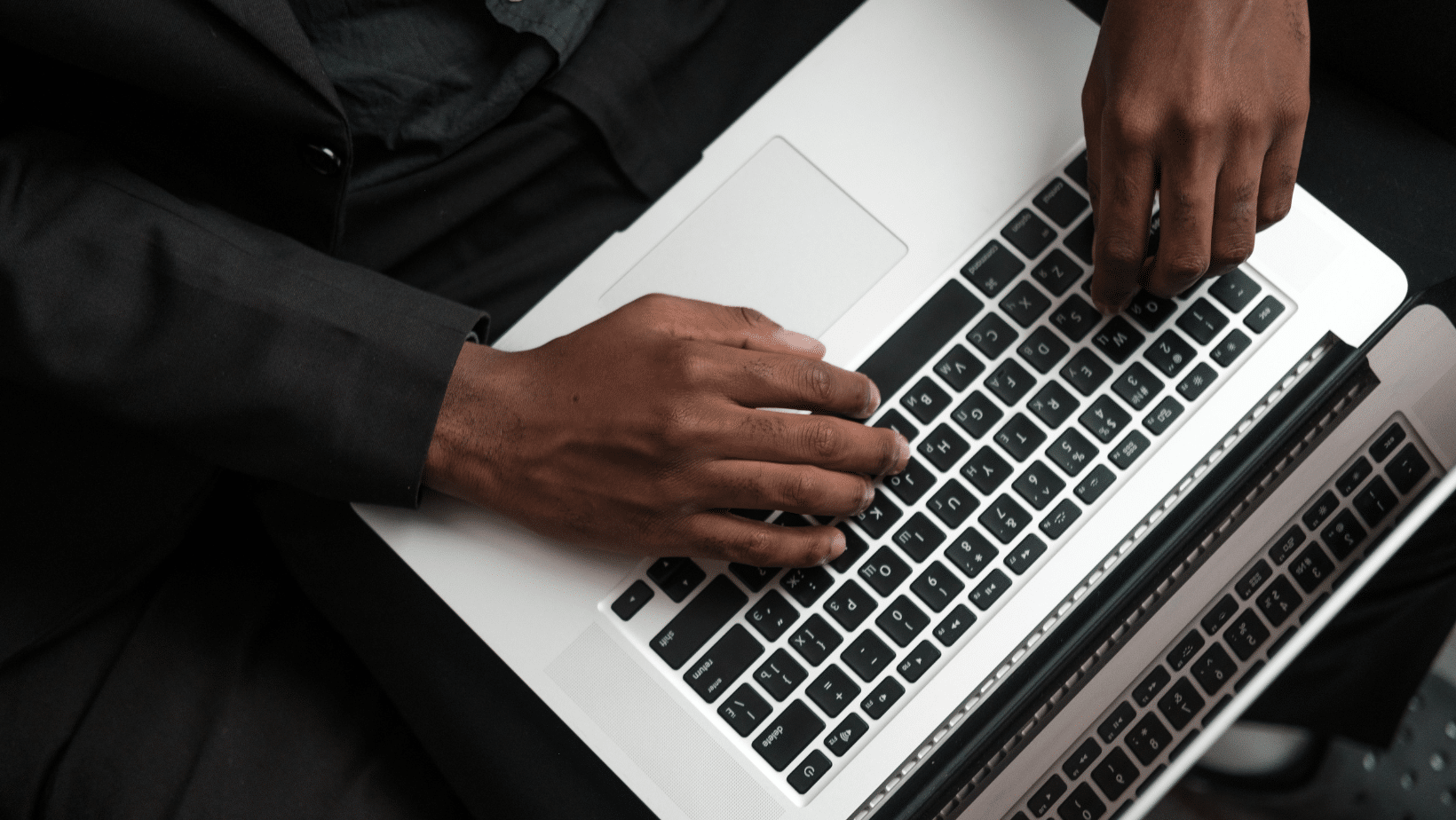
03 Aug How do you implement SASE into your business?
Five Key steps for integrating SASE and SD-WAN
We recently discussed the versatility offered by SASE in relation to defending against ransomware. As a cloud-based vendor solution, SASE – secure access service edge – integrates into SD-WAN (software defined wireless access network) for agile versatility, management, and recovery.
Given that we’re reliant on technology for daily business operations along with remote work, the need for better, centralized control mechanisms equipped with versatile security is a growing necessity. That’s why some organizations are looking at SASE and their respective vendors, hoping to stay ahead of the curve as early adopters. Indeed, SASE isn’t widely used yet, but it promises versatile solutions for complex problems by simplifying company architecture.
For this reason, you want to implement SASE into your business. Question is, how?
Defining SASE
The technology in SASE is “software defined,” and it runs from a vendor-operated software platform. A single platform translates to easier management of resources, traffic, and remote connections. Remote users, staff, and management connect to a cloud software model to access its resources. In other words, a SaaS structure. Traffic operations and behavior can be filtered to follow specific network policies, allowing for simplified access to services to those with proper permissions.
This layered approach to software access and traffic monitoring enables faster bandwidth speeds and improved security. By organizing traffic, it can improve company efficiency and productivity. Think of it like rewiring cables and wires into a nice, organized environment, and you have a general idea of what SASE models can do.
Implementing SASE
Now comes the actual injection of SASE and SD-WAN services into your organization’s infrastructure. The thing is, however, there’s not a “one-size-fits-all” answer. Unsurprisingly, SASE must fit the needs of a business, while account for its total size, available capital, and current tech resources.
Rather, before the total integration of an efficient SASE model, a business should create a checklist. Any sizeable change to how a business works will require time and planning, and SASE with SD-WAN is no different. We can’t tell you the exact plan and path for your business, because said business needs are always unique. But, we can provide a general guideline to make your SASE integration that much easier.
Step 1: Plan and Identify
No good strategy comes without a solid plan. This part of SASE implementation and integration is key, fundamental to the overall success of your SASE model. Also, it assures you’ve selected the right vendor that will meet your criteria for the foreseeable future.
How you plan is ultimately up to the business but requires asking questions about the enterprise.
For example, some questions worth posing are: why do we need SASE? How much of our infrastructure is remote-based? How many ransomware attacks have we had, or expect to? What are the three most critical things for our business right now?
Once you’ve postulated such, you want to consider future goals. In a year, where do you want your enterprise to be? How long do you plan to implement SASE? Add figures. “In a year, we want to reduce our total attach threshold by fifteen percent.”
Or, “we want to increase productivity by reducing network lag by at least ten percent.”
Consider, then, what you gain by potentially integrating SASE into your business model. What parts of that business benefit from SASE?
Step 2: Inspect and Assess
Like the “questions” phase, your next step is to take a current assessment of your current resources and enterprise infrastructure. Primarily, network resources and capabilities, those that would create barriers for integrating SASE into the business. This is especially important if you’re running on legacy infrastructure or older resources.
Understanding if the current company picture is capable of supporting SASE is critical before actual implementation, as you can imagine. To figure that out, once again you’ll want to form a checklist of questions.
Some such as:
Can your current infrastructure on-board SASE and SD-WAN implementation?
Does your current staff have the expertise and knowledge to support SASE?
Will you need third-party help onboarding SASE?
This is only the basis, however. Discussing with staff and management about their experience with SASE – if any – can determine enterprise readiness. It also helps to look at your network anatomy, review your remote infrastructure (if relevant), and take account of current hardware used for work operations.
Step 3: Select your Vendor
Unless you’ve got the capital, resources, and expertise, setting up SASE solutions is done through a vendor that also offers cloud infrastructure. The reason we emphasize the questions is for this reason: to find the best vendor and service suited to your company.
But who is the best vendor? As we’ve pointed out, SASE is still a juvenile service type which hasn’t seen mainstream adoption. Therefore, vendors now are still working with a maturing system. Options exist, but they may be limited, and it’s reasonable if you don’t find a provider that suits your needs yet.
In other words, no one provider has all resources related to SD-WAN and SASE. But that doesn’t mean you’re out of luck. Take time to assess your goals once again and canvas who best can work with your enterprise.
Step 4: Staging the SASE Deployment
At this phase, a few things should have happened: you know what SASE will do for your enterprise and you’ve selected an ideal provider. That’s because in this phase, the service edge infrastructure is built and injected into your workflow stack.
During this process, vendors will test and configure their SaaS and cloud-based resources to best suit your organization’s current architecture. A good way to streamline this process is build and host a separate network zone (a sandbox) to test and configure features. Things to look out for are event management, cloud security operations, access permissions, and SOAR (security operations and response).
Beta environments, where possible, should also test how works and staff operate with the SASE and cloud applications when relevant. That lets you and the vendor get a clearer picture of how the enterprise will operate once SASE is ready. This optimization period can catch bugs and hurdles before any SASE service is fully utilized, making the transition that much cleaner.
Stage 5: Final Bug Testing and Implementation
At this stage, your final questions and bug testing runs should be made, because the implementation of SASE is right around the corner. If you’ve gone through the steps and worked closely with your vendor, the process should be streamlined. However, this final phase of checks is meant to catch any serious problems before full deployment. Take your time here, you don’t want to implement a clunky system which hampers performance.
Final Stage: Optimize
From here, it’s assumed you’ve successfully integrated cloud driven SASE into your work structure. The best move is to continuously optimize for better performance across the board.
As the technology and development matures, so too will its implementation.
If you still struggle with SASE, Bytagig can help. Reach out to us today.
Share this post:
Sorry, the comment form is closed at this time.