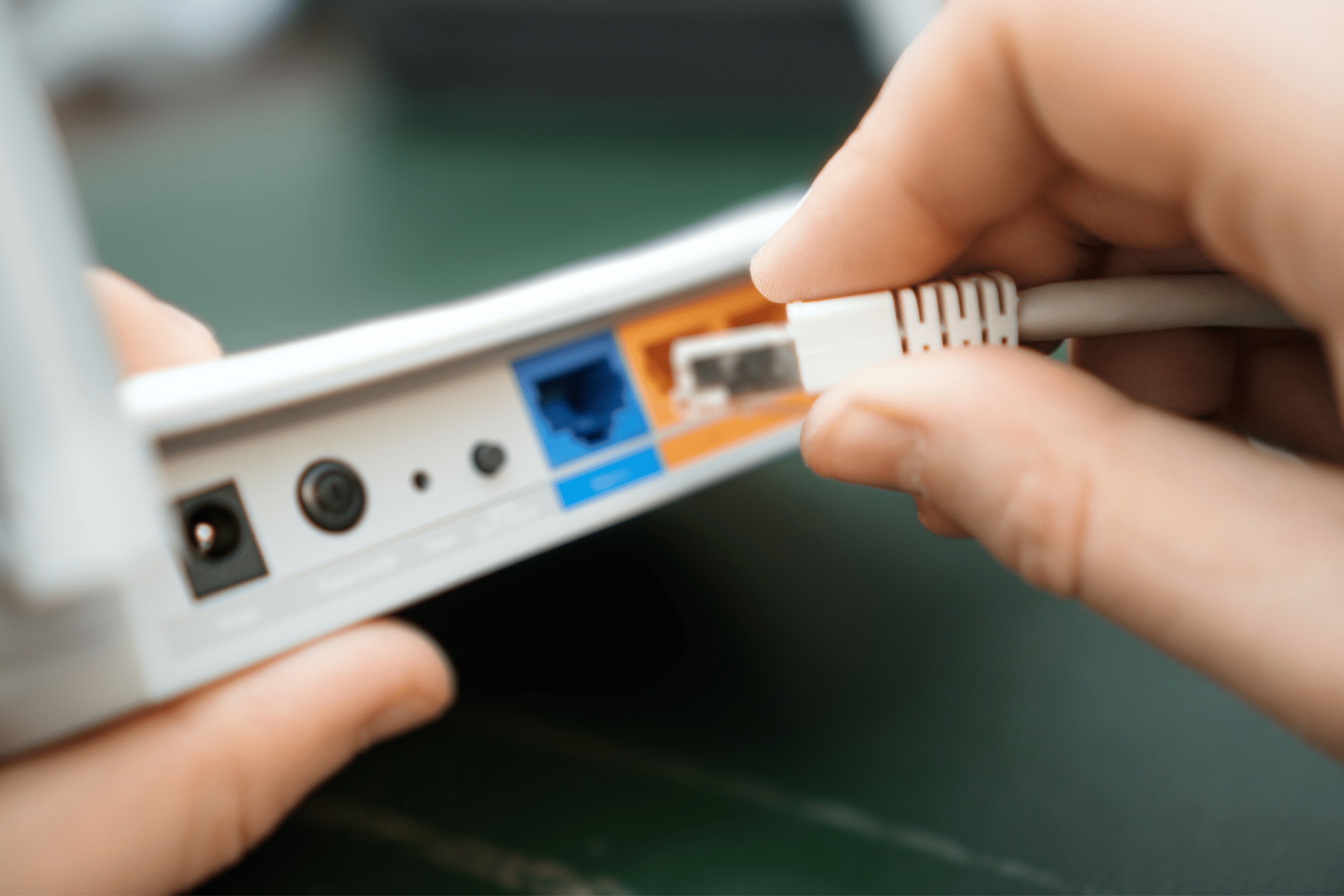
25 Aug Troubleshooting Problems with Internet Connection Issues: 15 Common Problems and Solutions
Introduction
We rely on a stable internet connection to stay connected, entertained, and productive. However, there are times when the web seems to betray us, leaving us frustrated and disconnected. In this article, we’ll delve into 15 potential problems that can arise with ‘problems with internet connection’ connections and their corresponding solutions. Understanding and resolving these issues will ensure a seamless online experience, whether you’re a tech-savvy enthusiast or a casual user. So, let’s troubleshoot together and get your internet back on track!
- Slow Internet Speeds
Slow internet can be incredibly frustrating, affecting your online activities and productivity. To address this, start by checking your internet plan to ensure it aligns with your needs. Optimize your router’s placement, as its location can significantly impact signal strength. If the issue persists, consider upgrading to a higher-speed plan to enjoy a smoother browsing experience with faster downloads and seamless streaming.
- Intermittent Connectivity
Frequent drops in your internet connection can be disruptive during online sessions, causing ‘problems with internet connection’. To resolve this issue, check for any loose cables or damaged equipment causing the problem. Additionally, reset your modem to refresh the connection and ensure proper functionality. Keeping your router’s firmware up to date is also essential, as firmware updates often include bug fixes and improvements that can stabilize your connection and reduce dropouts.
- No Internet Access
Experiencing a complete loss of internet access can be perplexing and inconvenient. To address this, start by restarting both your modem and router, as this often resolves temporary connectivity issues. Additionally, ensure there are no billing problems with your Internet Service Provider (ISP) that might cause service disruption. Lastly, check all cable connections to ensure they are secure and functioning correctly.
- Limited Wi-Fi Range
Weak Wi-Fi signals can hinder your mobility and browsing experience, causing ‘problems with internet connection’. Enhance your Wi-Fi coverage by repositioning the router to a more central spot. Alternatively, consider a Wi-Fi range extender to expand the signal’s reach or invest in a mesh Wi-Fi system for seamless connectivity across your entire space. These solutions ensure you stay connected without limitations.
- DNS Resolution Errors
Encountering DNS errors can be frustrating, as they disrupt website loading. Change your DNS settings to use trusted public DNS servers like Google DNS or OpenDNS to address this. This adjustment often enhances your browsing experience, ensuring seamless loading of websites without any hiccups or delays caused by DNS resolution issues.
- Browser Compatibility Issues
Dealing with compatibility issues between browsers and websites can indeed be frustrating, causing ‘problems with internet connection’. Ensure your browser is up to date with the latest version, as developers often release updates to resolve compatibility problems. If the issue persists, consider trying an alternative browser that is more compatible with the specific website. This approach will allow you to access the website seamlessly and enjoy a smoother browsing experience.
- Malware and Viruses
Malware and viruses pose serious threats to internet speed and security. Take a proactive stance by installing reputable antivirus software and conducting regular scans to safeguard your devices. This proactive approach ensures a smooth online experience and protects sensitive information from potential cyber threats, granting you peace of mind while exploring the digital realm.
- Outdated Network Drivers
Outdated network drivers can indeed cause ‘problems with internet connection’ on your devices. To tackle this issue, regularly update your network drivers by visiting the official website of your device manufacturer. These updates are crucial in maintaining a stable and reliable internet connection, ultimately enhancing your overall online experience by ensuring seamless browsing, streaming, and communication.
- Congested Network
An overloaded network can lead to slow speeds and connectivity problems. To address this, try to avoid peak usage hours when many users are online simultaneously. Additionally, upgrading your internet plan to handle more users ensures a smoother and uninterrupted online experience for everyone in your household or workspace. This proactive approach guarantees optimal internet performance, allowing all users to browse, stream, and work seamlessly.
- Network Interference
Wi-Fi signal interference from electronic devices and neighboring networks can cause ‘problems with internet connection’ and be frustrating. To combat this problem, consider changing your Wi-Fi channel to a less congested, reducing signal overlap. Alternatively, switch to a 5 GHz frequency, which often experiences less interference than the standard 2.4 GHz band, ensuring a more reliable and stable Wi-Fi connection for your devices.
- ISP Outages
ISP outages can lead to temporary internet disconnection. To address this, contact your Internet Service Provider (ISP) to inquire about any reported outages in your area. By staying informed, you can gain insight into the situation and receive updates on when the service will be restored.
- Overloaded Router
An overloaded router can lead to difficulties in managing multiple devices. To resolve this, limit the number of connected devices or opt for a router upgrade with better performance capabilities. This will ensure a smoother and more efficient connection for all devices on your network.
- Corrupted Browser Cache
A corrupted browser cache can lead to website loading problems. To resolve this, regularly clear your browser cache to ensure smooth browsing. Clearing the cache helps eliminate any stored data conflicts, ensuring that websites load correctly and efficiently for a seamless online experience.
- IP Address Conflict
IP address conflicts can disrupt your network connection. To avoid this issue, use Dynamic Host Configuration Protocol (DHCP) to automatically assign IP addresses to your network devices. DHCP ensures each device receives a unique IP address, preventing conflicts and ensuring a stable network connection.
- Hardware Failure
If you’re experiencing connectivity issues, a faulty modem or router hardware might be the culprit. To resolve this, reach out to your Internet Service Provider (ISP) or the device manufacturer for troubleshooting assistance or possible replacement options. Prompt action ensures a reliable and uninterrupted internet connection for your needs.
Conclusion
By understanding and resolving common ‘problems with internet connection’, you can maintain a stable and seamless online experience. Whether you’re dealing with slow speeds, intermittent connectivity, or Wi-Fi range limitations, the solutions provided in this article will help you troubleshoot and overcome these issues. Remember to stay proactive in maintaining your network’s health and contact your ISP or IT experts for further assistance when needed. With these troubleshooting tips, you’ll be back to surfing the web with ease and confidence in no time!
About Bytagig
Bytagig is dedicated to providing reliable, full-scale cyber security and IT support for businesses, entrepreneurs, and startups in a variety of industries. Bytagig works both remotely with on-site support in Portland, San Diego, and Boston. Acting as internal IT staff, Bytagig handles employee desktop setup and support, comprehensive IT systems analysis, IT project management, website design, and more. Bytagig is setting the standard for MSPs by being placed on Channel Future’s NexGen 101 list.
Share this post:

Sorry, the comment form is closed at this time.