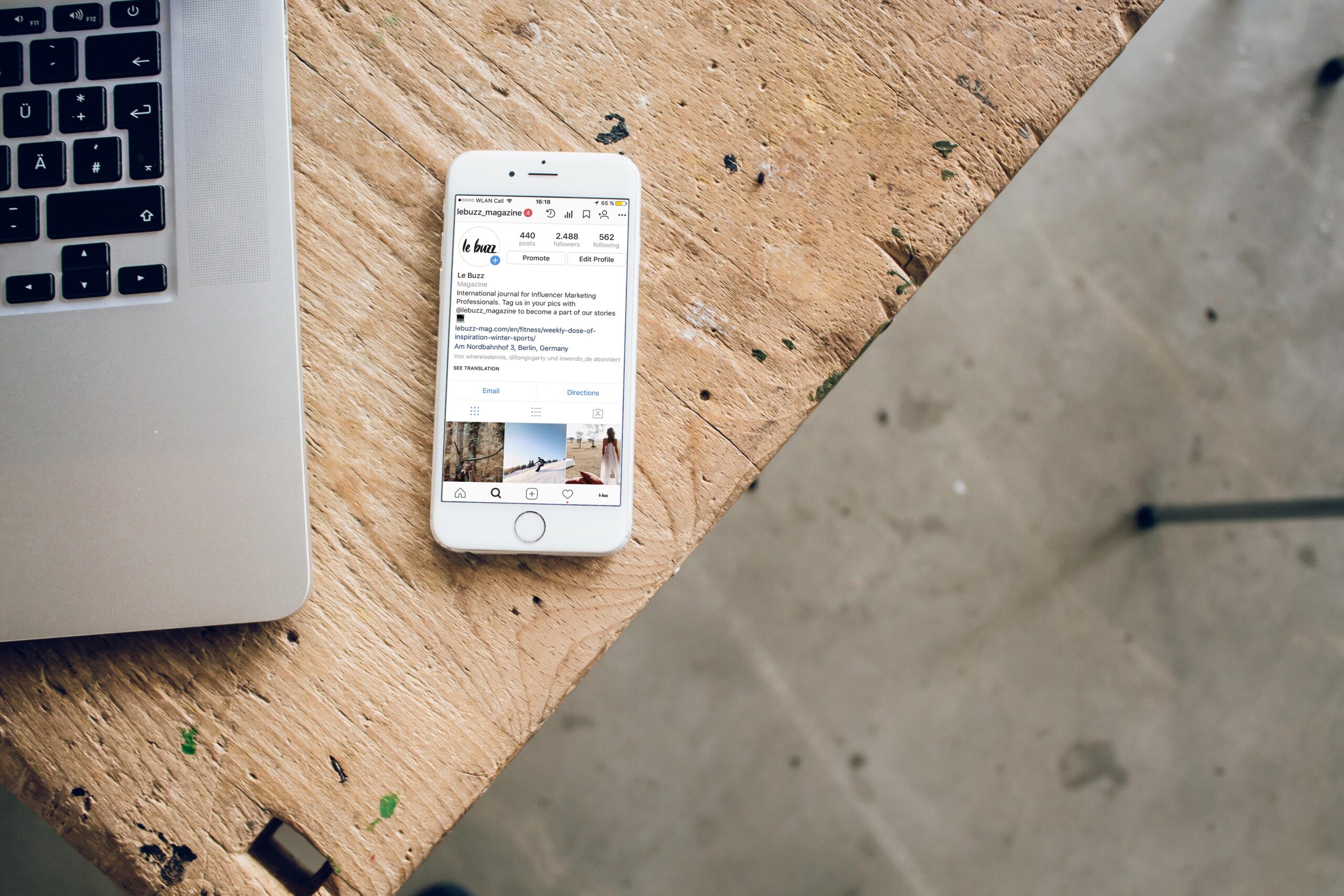
07 Aug Slow Phone Internet? Boost Your Connection Speed with These Simple Solutions
Slow Phone Internet? Boost Your Connection Speed with These Simple Solutions
Introduction
Are you frustrated with the long waiting times for web pages on your slow phone internet? Frustrated with buffering videos and sluggish downloads? If you’re experiencing phone loading on the internet, you’re not alone. Many smartphone users face this issue, and it can be a real buzzkill for your online experience. But fret not! In this article, we will examine the factors contributing to slow internet loading speeds on phones and offer effective solutions to enhance your connection’s speed. So, let’s dive in and optimize your mobile browsing experience!
Understanding the Causes of Loading Phone Internet
Prior to delving into the solutions, it is crucial to grasp the factors that contribute to sluggish internet speeds on your phone. Here are some typical causes to consider:
- Network Congestion
Network congestion is a prevalent factor contributing to phone internet loading. The concurrent utilization of a single cell tower by numerous users, particularly during peak hours or in densely populated regions, has the potential to overload the network’s capacity. Consequently, due to slow phone internet, the increased demand on the network leads to decreased internet speed, causing frustration for users attempting to browse or access online content.
- Weak Signal Strength
The strength of your phone’s signal directly impacts the speed of your internet connection. In areas with weak network coverage or where signal encounters obstacles like buildings or environmental factors, your internet speed can suffer. These factors can cause signal interference, leading to a slower browsing experience. It’s important to be aware of your signal strength and seek areas with stronger signals for faster and more reliable internet access.
- Outdated Software
Regularly updating your phone’s operating system and apps is essential for maintaining optimal performance, including internet speed. Outdated software may contain bugs, compatibility issues, or inefficient coding that can slow down your phone’s performance and affect your internet connection. To maintain a seamless and swift browsing experience, it is important to fix slow phone internet and stay informed about and install the latest software updates.
- Background Apps and Processes
Having numerous background apps and processes running on your phone can consume valuable resources and bandwidth, resulting in slower internet speeds. By closing unnecessary apps, you can free up system resources and allow your phone to allocate more power to your internet connection, leading to a smoother and faster browsing experience.
Solutions to Boost Your Phone Internet Speed
Now that we’ve identified some common causes, let’s explore practical solutions to improve your phone’s internet speed:
- Connect to Wi-Fi Networks
Why slow phone internet and how to resolve it?
Whenever feasible, connecting to a Wi-Fi network can significantly improve your browsing experience. Wi-Fi networks generally offer faster internet speeds compared to cellular networks. However, it is crucial to connect to a secure and dependable Wi-Fi network to fully leverage these benefits. By doing so, you can enjoy accelerated and dependable internet access, enabling you to browse, stream, and download content with enhanced speed and efficiency.
- Find a Stronger Signal
If you’re facing slow internet speeds, consider changing your physical location for better network coverage. Moving closer to a window or finding an area with no slow phone internet can help improve your internet speed. Furthermore, it is advisable to be on the lookout for nearby Wi-Fi networks or public hotspots, as they frequently provide faster and more dependable connections compared to relying solely on cellular data.
- Clear Cache and Cookies
Over time, your phone’s cache and cookies can accumulate and impact internet speeds, causing sluggish browsing. To alleviate this, it’s beneficial to clear these temporary files regularly. Access your phone’s settings, locate the storage or apps section, and clear the cache and cookies specifically for your browser app. By adopting this approach, you can optimize your browsing speed and relish a more seamless online experience.
- Update Your Operating System and Apps
Regularly updating your phone’s operating system and apps is crucial for maintaining optimal performance, including internet speed. Manufacturers and developers release updates that address bugs and enhance performance, including improvements to internet connectivity. It’s essential to check for updates regularly in your phone’s settings or app store to ensure not having slow phone internet and that you have the latest versions installed, which can help maximize your internet speed and overall device functionality.
- Close Background Apps
Closing unnecessary apps running in the background can significantly improve your internet speed. Some apps may consume data even when you’re not actively using them. On the majority of phones, you can access the app switcher, by either swiping up or pressing the recent apps button. From there, you can swipe away the unnecessary apps to declutter your device.
- Disable Auto-Updates and Background Refresh
Automatic app updates and background refreshes can consume your data and slow down your internet speed. Adjust your settings to manually update apps or set them to update only over Wi-Fi. Similarly, disable background refresh for apps that don’t require real-time updates.
- Reduce Multimedia Content
Streaming high-quality videos or downloading large files can strain your internet connection. Opt for lower-resolution videos or use data-saving modes on streaming platforms. When possible, download large files over Wi-Fi to avoid consuming your cellular data.
- Enable Data Saver Mode
What factor contributes to slow phone internet?
Most smartphones offer a Data Saver mode that reduces data usage by compressing web pages and limiting background data. To optimize your internet speed and conserve data, enable this feature within the settings of your phone.
- Use a Different Browser
If you’re still experiencing slow internet after trying the previous solutions, consider using a different browser. Some browsers are designed to be more efficient and offer faster browsing speeds. Experiment with alternative browsers to see if they provide a noticeable improvement in your internet speed.
- Reset Network Settings
If all else fails, resetting your network settings can often resolve persistent internet speed issues. This process will remove saved Wi-Fi networks, Bluetooth connections, and cellular settings, so make sure you have the necessary passwords and configurations handy. To initiate the process, access your phone’s settings, locate the “Reset” or “Network” section, and choose the option for “Reset Network Settings.”
Conclusion
Slow internet can be a frustrating experience, but there are practical solutions to enhance your connection speed. By understanding the causes of slow internet and implementing the recommended solutions, you can enjoy a faster and smoother mobile browsing experience. Remember to connect to reliable Wi-Fi networks, clear cache, and cookies, update your operating system and apps, close background apps, and reduce multimedia content when necessary. By following these tips, you’ll be well on your way to saying goodbye to slow phone internet and embracing a more efficient online experience. Happy browsing and enjoy life without slow phone internet!
About Bytagig
Bytagig is dedicated to providing reliable, full-scale cyber security and IT support for businesses, entrepreneurs, and startups in a variety of industries. Bytagig works both remotely with on-site support in Portland, San Diego, and Boston. Acting as internal IT staff, Bytagig handles employee desktop setup and support, comprehensive IT systems analysis, IT project management, website design, and more. Bytagig is setting the standard for MSPs by being placed on Channel Future’s NexGen 101 list.
Share this post:
Sorry, the comment form is closed at this time.