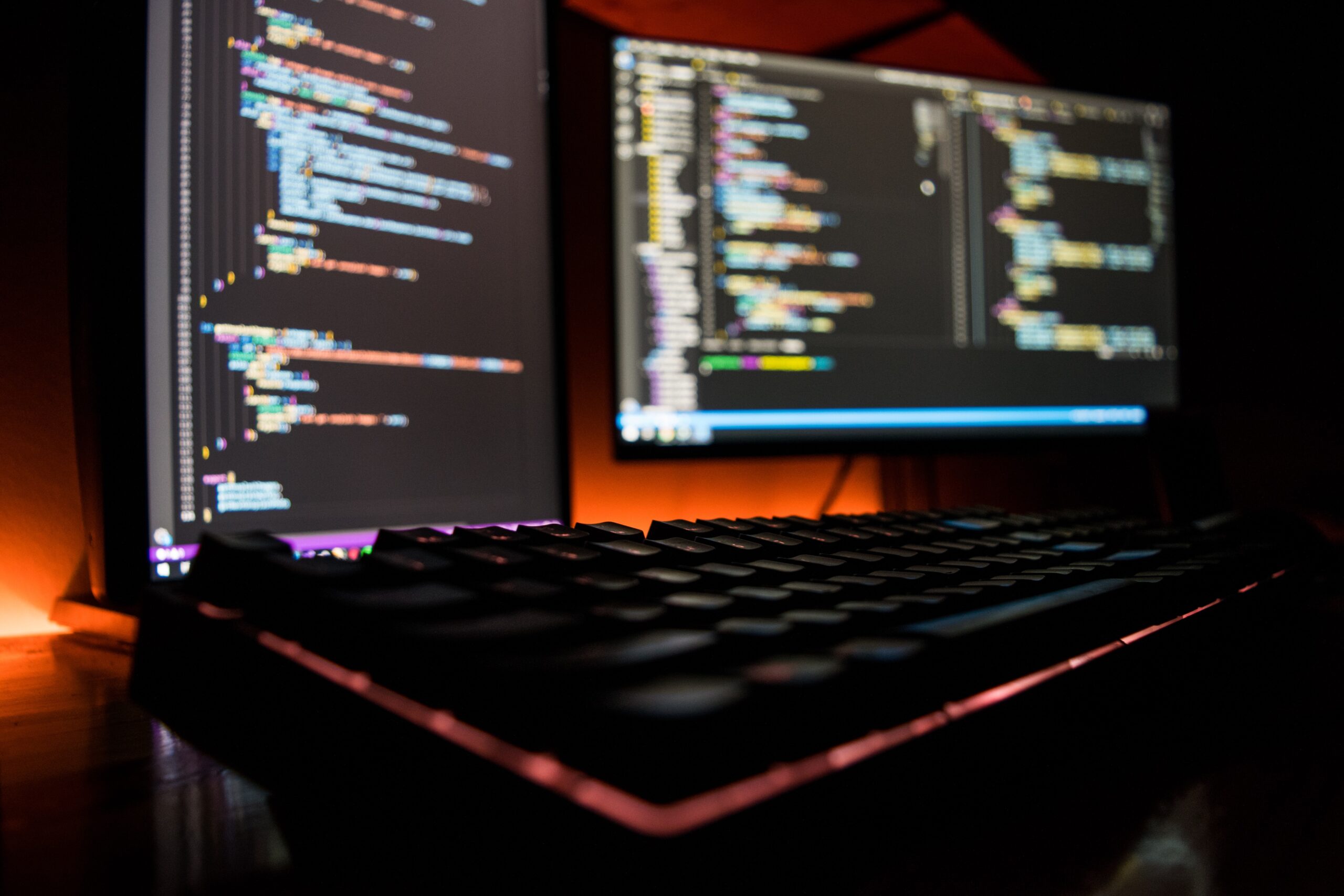
04 Aug How to Fix the Internet: Resolving Slow Connection Issues Caused by Anti-Malware Software
How to Fix the Internet: Resolving Slow Connection Issues Caused by Anti-Malware Software
Introduction
The Internet functions as a vital means of communication, entertainment, commerce, and knowing how to fix the internet. However, experiencing a slow internet connection can be incredibly frustrating and hinder productivity. One common culprit behind sluggish internet speeds is anti-malware software. While essential for protecting your device from potential threats, it can sometimes impact your browsing experience. Within the confines of this article, we shall investigate the methods of rectifying internet slowdowns caused by anti-malware software, enabling users to resolve such slow connection issues effectively. Let’s dive in!
- Understanding the Impact of Anti-Malware Software on Internet Speed
The primary purpose of anti-malware software is to protect your computer from viruses, spyware, and various other forms of malicious software. While its primary purpose is to provide security, these programs can occasionally consume significant system resources, resulting in a slower internet connection. The continuous scanning of files and monitoring of network activity can strain your device’s processing power, leading to reduced browsing speeds.
- Optimize Your Anti-Malware Settings
How to fix the internet?
One of the first steps to address slow internet issues caused by anti-malware software is to optimize its settings. Most anti-malware programs offer customization options that allow you to fine-tune their scanning and monitoring activities. By making a few adjustments, you can strike a balance between security and internet speed.
Start by accessing the settings panel of your anti-malware software. Look for options related to real-time scanning and background processes. Adjust these settings to minimize their impact on system resources. Experiment with different configurations until you find the right balance that ensures both security and optimal internet performance.
- Schedule Scans during Off-Peak Hours
Scanning your computer for malware is crucial, but running full system scans during peak internet usage hours can severely impact your browsing experience. To prevent this, consider scheduling your anti-malware scans during off-peak hours when your internet usage is minimal. How to fix the internet, by doing so, you can reduce the impact on your internet connection and enjoy uninterrupted browsing during your regular online activities.
- Consider Alternative Anti-Malware Solutions
If you’ve tried optimizing the settings and scheduling scans but still experience slow internet speeds, it might be worth considering alternative anti-malware solutions. Various programs consume different levels of system resources, with some being engineered to operate more efficiently than others.
Research and explore alternative anti-malware software that is known for its minimal impact on internet speed. Look for reviews and user feedback to gauge the performance of these programs. By switching to a lighter and more efficient anti-malware solution, you can potentially resolve your slow internet connection issues without compromising on security.
- Keep Your Anti-Malware Software Updated
How to fix the internet?
Regular updates are crucial for any software, including anti-malware programs. Developers release updates to enhance performance, patch security vulnerabilities, and optimize resource usage. Ensuring your anti-malware software is up to date guarantees access to the latest improvements and bug fixes, which may potentially address any speed-related issues you encounter.
Either enable automatic updates for your anti-malware software or make it a routine to check for updates regularly. Following steps on how to fix the internet, you not only benefit from improved security but also minimize the chances of encountering slow internet connections due to outdated software.
- Supplement with Additional Security Measures
While anti-malware software holds significant importance, it’s essential to recognize that it should not be the sole security measure you rely on. Consider supplementing your protection with other security practices to enhance your overall online safety. These measures include:
- Use a firewall: Enable a reliable firewall to monitor incoming and outgoing network traffic, further protecting your device from potential threats.
- Employ a secure browser: Choose a browser that prioritizes security and regularly updates its security features.
- Frequently update your operating system to ensure it is equipped with the latest security patches and bug fixes, maintaining a secure and optimized computing environment.
- Test Different Anti-Malware Configurations
How to fix the internet?
To further improve your internet speed while using anti-malware software, don’t hesitate to test different configurations. Each system possesses its uniqueness, and what may prove effective for others on how to fix the internet might not necessarily work optimally for your specific configuration. Experiment with various settings, such as adjusting the intensity of real-time scanning, changing the scanning frequency, or disabling unnecessary features. By discovering the appropriate combination of settings, you can reduce the impact on your internet speed while still ensuring sufficient security measures are in place.
- Upgrade Your Internet Service Plan
Sometimes, the cause of slow internet speed may not solely be due to anti-malware software but rather your current internet service plan. If you have explored all available options and still encounter sluggish internet speeds, it might be worth contemplating an upgrade to a higher-speed tier plan. Contact your internet service provider to discuss available options that better suit your internet needs. A faster internet connection can significantly improve your browsing experience, even when running resource-intensive applications like anti-malware software.
- Optimize Your Network Setup
How to fix the internet?
In addition to anti-malware software and internet service plans, your network setup can also affect internet speeds. Make certain your router is positioned in an ideal location, preferably at a central point and away from any obstructions. Wi-Fi signals can be weakened by walls and other physical barriers, leading to slower connections. Furthermore, contemplate utilizing an Ethernet cable in addition to Wi-Fi, as wired connections generally offer greater stability and faster speeds.
- Consult with Technical Support
If you have implemented all the aforementioned suggestions and are still encountering slow internet speeds caused by anti-malware software, it could prove advantageous to seek assistance from the technical support teams of both your anti-malware software provider and your internet service provider. They can offer specialized guidance and assistance tailored to your specific situation. Be ready to furnish details about your hardware, software, and any troubleshooting steps you have already undertaken. Working with experts can help identify any underlying issues and provide effective solutions.
Conclusion
In conclusion, resolving a slow internet connection caused by anti-malware software requires a proactive approach. By optimizing settings, scheduling scans strategically, and considering alternative software options, you can minimize the impact on your internet speed. Keeping your software updated and implementing additional security measures will further enhance your browsing experience.
Keep in mind that a secure and fast internet connection is vital in today’s digital world. By adhering to these steps, you can effectively resolve slow connection issues caused by anti-malware software and relish a seamless online experience.
In summary, how to fix the internet slow connection due to anti-malware software involves optimizing settings, scheduling scans wisely, exploring alternative software, and maintaining updated systems. By implementing these strategies, you can ensure a secure online environment without sacrificing internet speed. Embrace the power of knowledge on how to fix the internet and take proactive measures to enhance your browsing experience.
About Bytagig
Bytagig is dedicated to providing reliable, full-scale cyber security and IT support for businesses, entrepreneurs, and startups in a variety of industries. Bytagig works both remotely with on-site support in Portland, San Diego, and Boston. Acting as internal IT staff, Bytagig handles employee desktop setup and support, comprehensive IT systems analysis, IT project management, website design, and more. Bytagig is setting the standard for MSPs by being placed on Channel Future’s NexGen 101 list.

Sorry, the comment form is closed at this time.