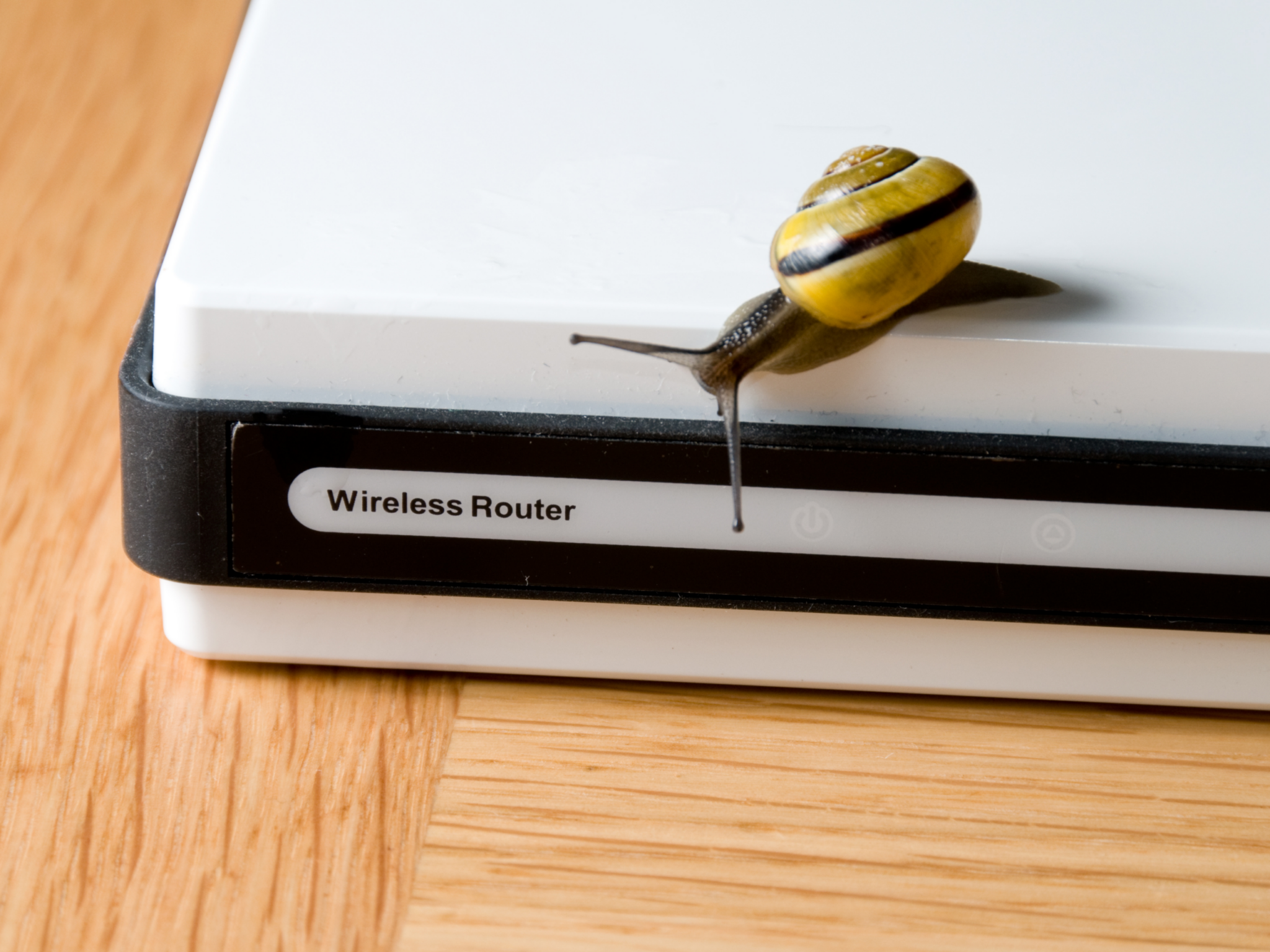
01 Apr Help, My Internet Is Very Slow on My Tablet and TV! Tips for Tech-Savvy Teens
The Internet is very slow and can be incredibly frustrating, especially for teenagers who rely on their tablets and TVs for entertainment. When faced with slow internet on these devices, there are several troubleshooting steps you can take. First, check your Wi-Fi signal strength and move closer to the router if necessary. Restarting your router can also help refresh the connection. Ensure that your devices are running the latest software updates, as these often include improvements to network performance. Limiting background apps and closing unnecessary tabs can also help improve internet speed. If possible, consider using a wired connection instead of Wi-Fi for a more stable connection. Finally, if none of these steps work, consider contacting your internet service provider to see if there are any network issues in your area. With a bit of troubleshooting, you can hopefully improve your internet speed and get back to enjoying your favorite online activities.
- Check Your Wi-Fi Signal
If you’re experiencing internet is very slow on your tablet and TV at home, the first step is to check the Wi-Fi signal strength. Weak signals can lead to slow internet speeds. To improve the signal, try moving closer to the router or using a Wi-Fi extender to boost coverage in areas with poor reception.
Another option is to check for any physical obstructions, such as walls or furniture, that may be blocking the Wi-Fi signal. By repositioning your devices or the router, you may be able to improve the signal strength and subsequently, the internet speed.
Additionally, consider reducing the number of devices connected to the Wi-Fi network at the same time. Too many devices can cause congestion and slow down the internet for everyone. Disconnect devices that are not in use or consider upgrading to a higher bandwidth plan if your current plan is insufficient for your needs.
- Restart Your Router
Sometimes, a simple restart can work wonders. Turn off your router, wait a few seconds, and then turn it back on to see if that improves your internet speed.
- Update Your Devices
To address the internet is very slow on your tablet and TV, make sure they are running the latest software updates. These updates often include improvements to network performance and stability, which can help resolve issues causing slow internet speeds.
For tablets, check for updates in the device’s settings. On Android devices, go to Settings > System > Software Update. On iOS devices, go to Settings > General > Software Update. For TVs, the process may vary depending on the manufacturer. Check the settings menu or the manufacturer’s website for instructions on how to update the software.
By keeping your devices up to date, you can ensure that they are equipped with the latest optimizations and fixes that can improve network performance. If updates are available, download and install them to see if they help improve your internet speed.
- Limit Background Apps
Close any unnecessary apps running in the background on your tablet or TV. These apps can consume bandwidth and slow down your internet speed.
- Use a Wired Connection
If you’re experiencing internet is very slow on your tablet and TV, consider connecting them to the router using an Ethernet cable instead of relying on Wi-Fi. Wired connections are often more stable and can provide faster internet speeds compared to wireless connections.
To connect your tablet or TV to the router via Ethernet, you’ll need an Ethernet cable long enough to reach from the device to the router. Simply plug one end of the Ethernet cable into the Ethernet port on your tablet or TV and the other end into an available Ethernet port on your router.
Once connected, you may need to adjust the network settings on your tablet or TV to prioritize the Ethernet connection over Wi-Fi. This can usually be done in the device’s network settings menu. By using a wired connection, you can potentially improve your internet speed and enjoy a more stable internet connection on your tablet and TV.
- Check for Interference
Other electronic devices, such as cordless phones or microwaves, can interfere with your Wi-Fi signal. Move these devices away from your router to improve signal strength.
- Consider a Network Upgrade
If the internet is very slow is a persistent issue, consider upgrading your router or internet plan. A faster router can provide improved Wi-Fi coverage and speed, especially in larger homes or areas with many devices connected to the network. Look for routers that support the latest Wi-Fi standards, such as 802.11ac or 802.11ax, for faster speeds and better performance.
Additionally, upgrading to a higher-speed internet plan can provide faster download and upload speeds, which can significantly improve your internet experience. Contact your internet service provider to inquire about available plans and pricing options.
Before upgrading your router or internet plan, however, it’s essential to diagnose the root cause of your slow internet speeds. Perform speed tests at different times of the day to determine if the issue is consistent or intermittent. If the problem persists despite troubleshooting efforts, upgrading your router or internet plan may be the best solution for improving your internet speed.
- Reset Your Network Settings
Sometimes, resetting your network settings can resolve connectivity issues. Go to your device’s settings and look for the option to reset network settings.
- Contact Your Internet Service Provider
If you’ve tried all the troubleshooting steps and your internet is very slow on your tablet and TV, it might be time to reach out to your internet service provider (ISP) for help. ISPs have the tools and resources to diagnose and resolve network issues that may be affecting your internet speed.
When you contact your ISP, be prepared to provide details about the issues you’re experiencing, including when the problem started and what steps you’ve already taken to try to fix it. Your ISP may ask you to perform additional tests or provide information about your network setup to help diagnose the issue.
In some cases, the problem may be related to network congestion in your area or an issue with your ISP’s infrastructure. In these cases, your ISP may be able to make adjustments to improve your internet speed. If the issue is with your equipment or network setup, your ISP may provide guidance on how to address it.
- Use a VPN
In some cases, using a VPN (Virtual Private Network) can improve internet speed by routing your traffic through a different server. However, this may not always be effective and can sometimes result in slower speeds.
Conclusion
Experiencing the internet is very slow on your tablet and TV at home can be a frustrating experience, especially when it disrupts your entertainment or work. However, with some simple troubleshooting steps, you can often improve your internet speed and get back to enjoying seamless connectivity.
Start by checking the Wi-Fi signal strength on your devices and moving closer to the router if the signal is weak. Restarting your router and ensuring that your devices are running the latest software updates can also help improve internet speed. If possible, consider connecting your devices to the router using an Ethernet cable for a more stable connection.
If these steps don’t resolve the issue, it may be time to contact your internet service provider (ISP) for assistance. Your ISP can help diagnose and resolve any network issues that may be causing the internet is very slow. By staying patient and persistent in finding the right solution, you can improve your internet speed and enjoy a seamless online experience on your tablet and TV.
About Bytagig
Bytagig is dedicated to providing reliable, full-scale cyber security and IT support for businesses, entrepreneurs, and startups in a variety of industries. Bytagig works both remotely with on-site support in Portland, San Diego, and Boston. Acting as internal IT staff, Bytagig handles employee desktop setup and support, comprehensive IT systems analysis, IT project management, website design, and more.
Share this post:

Sorry, the comment form is closed at this time.